Welcome to QuickBlox! We’re so glad you’ve chosen our products for your communication needs. Our chat APIs and SDKs were built with ease of integration and use in mind, but we understand that questions arise, and our technical support team is here to help!
QuickBlox provides customers with standard support packages based on their paid plan.
| QuickBlox Support |
|||||
| Plan Type |
Basic |
Starter / Growth / HIPAA Cloud |
Enterprise (Small) |
Enterprise (Medium) |
Enterprise (Large) |
| Access to Documentation / How-to |
Yes |
Yes |
Yes |
Yes |
Yes |
| Guaranteed Response Time |
- |
best effort |
4 hours |
2 hours |
30 minutes |
| First Month Integration Support |
- |
- |
5 hours |
9 hours |
17 hours |
| Monthly Support |
- |
- |
4 hours |
8 hours |
16 hours |
| Support by Ticketing |
- |
Yes |
Yes (priority) |
Yes (priority) |
Yes (priority) |
| Support by Phone |
- |
- |
- |
Yes |
Yes |
| Support by Skype/Slack |
- |
- |
- |
at additional rate |
at additional rate |
| Customer Success Manager |
- |
- |
Yes |
Yes |
Yes |
| Quarterly Business Review |
- |
- |
Yes |
Yes |
Yes |
| Personal Account Manager |
- |
- |
Yes |
Yes |
Yes |
How to Reach our Support Team
Whether you have questions about our product features and capabilities, troubleshooting and implementation, general account administration, or you need to report service issues, please visit our QuickBlox Help Center at help.quickblox.com.
1. Review Documentation
At docs.quickblox.com, you’ll find sample code for the various languages we support, comprehensive technical documentation, and quick start guides to help you get going.
Here are some key landing pages to help you navigate through our documentation:
- Start with Key Concepts to get an overall understanding of QuickBlox.
- Take a look at our Code Samples; a collection of ready-to-go apps for the most popular platforms.
- Quick Start guides are separated by platform. Learn how to run code samples and send your first communications from here.
 iOS iOS |
 Android Android |
 JavaScript JavaScript |
 React Native React Native |
 Flutter Flutter |
 Rest API Rest API |
- Refer to our Setup page for each platform to learn how to initialize, connect, and configure QuickBlox SDK so it works seamlessly with your app.
- Each particular functionality has a designated page where you will find more detail on implementation, whether it is Chat, Video Calling, Push Notifications, etc.
- Suggest documentation improvements using the Suggest Edits tool. We welcome feedback and aim to create a positive developer experience with your help.
We’ve also created an extensive library of support docs at help.quickblox.com. There you’ll find an easily searchable database with troubleshooting tips and FAQs.
2. Submit a Ticket
If you continue to have questions after reviewing the documentation, our support team is happy to further assist. Our ticketing portal is open to all QuickBlox users, with priority response times assigned according to paid tier.
Visit help.quickblox.com and select ‘Submit a ticket’ in the upper right.
Our ticket submission form requires specific information to better understand the nature of your issue.
To help us with your case we request the following:
- Account ID / Registered email Address / Legal Customer Name
- so we can identify your account
- Detailed description of the issue - so we understand the nature of the problem
- Timeline - When did the issue occur and were there any code changes?
- What platform(s) are affected by the issue (iOS, Android, or Web?)
- Which SDK and version is being used?
- Steps for the QuickBlox team to reproduce the issue if available
- Can this issue be replicated with the published QuickBlox code sample?
- Full unabbreviated Logs including: REST, XMPP, and WebRTC from Xcode / Android Studio / Other as an attachment in .txt format.
When submitting a ticket, it is important to select the appropriate category. Tickets are tracked and organized by our team according to priority and department. Help us understand how the issue is affecting your business by choosing from the following:
Priority Levels
Our team reserves the right to reassign the priority level of your request if we believe the classification to be incorrect according to the outlines listed below.
- Low — General account administration, product questions, feature requests
- Normal — Standard functionality issues, problems in development phase
- High — Intermittent issues affecting service quality, reporting product defects
- Urgent — Major issues halting operations or causing severe performance degradation
Department
- Technical Basic — All users on our free plan
- Technical Starter/Growth/HIPAA Cloud — Paid users of Cloud plans
- Technical Enterprise — All users with Enterprise instances
- Finance Support — Inquiries involving billing or account management
- Sales and Business Development — Inquiries involving product requests, custom dev, etc.
3. Escalation Process
If you and your team are experiencing critical issues and would like to escalate your request, please do the following:
- Submit a ticket at https://help.quickblox.com/conversation/new with priority set to Urgent.
- Reach out to your personal account manager or to the customer success management team, csm@quickblox.com.
- If you have not received a timely response please email us at emergency@quickblox.com.
Additional Contacts
 Customer Success Manager Customer Success ManagerKate Morris |
 Product Owner Product Owner Nate MacLeitch |
*For emergency phone numbers, please refer to your contract
Frequently Asked Questions
How should I go about troubleshooting an issue?
Step 1: Check QuickBlox documentation at docs.quickblox.com
Step 2: Search for relevant FAQs at help.quickblox.com
Step 3: See if this issue has been solved at GitHub, at https://github.com/QuickBlox
Step 4: Try to replicate the issue with our sample code
Step 5: Submit a ticket and a member of our team will reach out to you shortly
How do I gather logs to submit with my ticket?
Click here for instructions on gathering logs for issues related to chat.
Click here for instructions on gathering logs for issues related to audio/video calling.
Can I get assistance with my source code/implementation?
QuickBlox Professional Services Development team is available when you need more involved assistance with your code. Please contact your personal account manager or customer success manager at csm@quickblox.com for pricing and additional information on our code review process.
What if I need a feature that isn’t currently available?
QuickBlox Professional Services team is available for product enhancements, software customization, and bespoke development. Once we understand your specific needs, we can review requirements and provide you with cost analysis. Please reach out to your personal account manager or customer success manager at csm@quickblox.com.
What if there is an issue or outage with the QuickBlox platform?
For issues and outages involving the QuickBlox platform, please submit a ticket or email your personal account manager or customer success manager, csm@quickblox.com. Issues on our end will always be handled without exhausting monthly support quotas.
How do I get immediate help for a major service issue?
Email us at emergency@quickblox.com.
For additional contacts, please refer to the section above or see our contacts page. Emergency phone numbers may also be found within your QuickBlox contract.
What if I need additional support in excess of my monthly quota?
Support in excess of your monthly quota may be provided at the rate of $49 USD/hour. Please reach out to your personal account manager or customer success manager at csm@quickblox.com so that we may understand your specific needs.
Download PDF version:
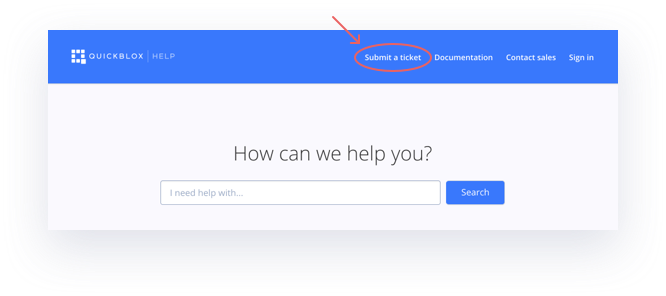
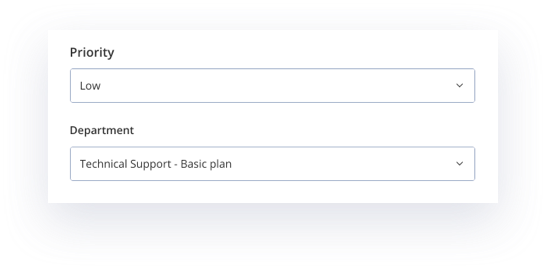
Yuriy Tkachenko
Comments